How to setup Visual Studio 2008 to publish ASP.NET website to IIS 7.0 in Windows Server 2008
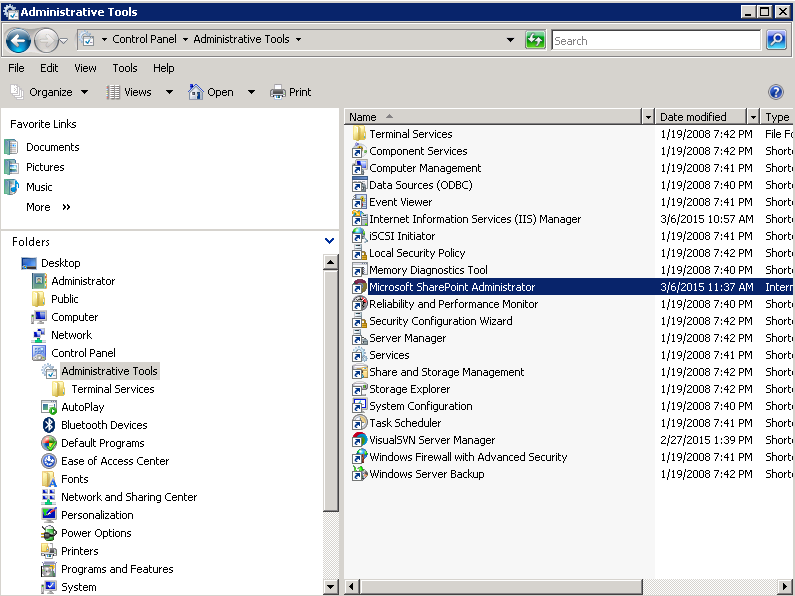
1. Download and install FrontPage Extension for IIS 7.0 into Windows Server 2008 2. Download and install the .NET 3.5 into the Windows Server 2008 3. Go to Windows Server 2008 "Control Panel","Administrative Tools","Microsoft SharePoint Administrator" and select "Extend"