Visual Studio 2008 MFC: How to embed a dialog to a dialog
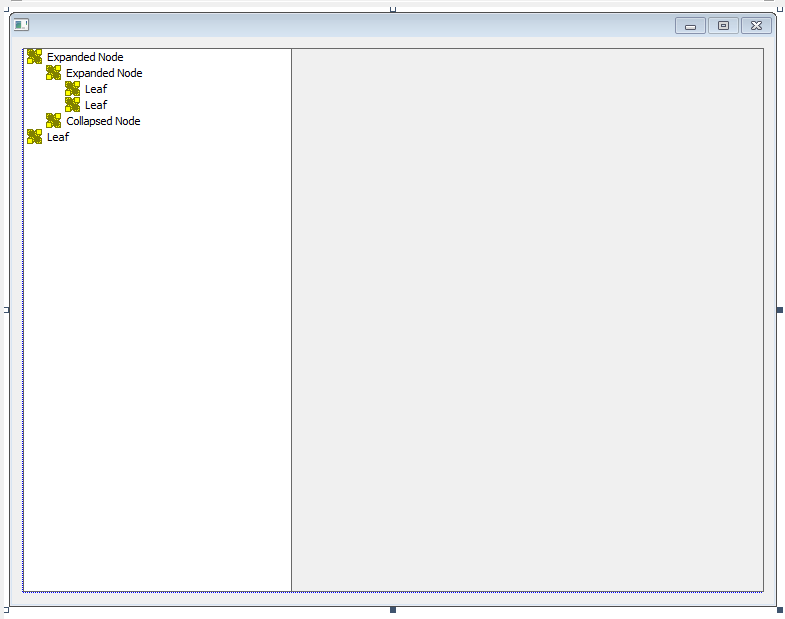
I wanted to create a dialog based application that a user can select an item from the left and displays different dialog to the right. I drag and drop a picture control into the left side that will serve as container of the child dialog. Then, I created also a child dialog with button in the resource as, Right-click the child dialog and select properties. The following properties should be as, Border = None Style = Child System Menu = False Title Bar = False Visible = True I selected the child dialog and right-click to create a class as, After creating the class, add the code below in the constructor and first argument is your class name. Create(YourClassName::IDD,pParent); Then, to dynamically add the child dialog to the picture control in our main dialog you can do it as, m_pYourClassName = new YourClassName(this); CRect rc; GetDlgItem(IDC_STATIC_DEVICE)->GetWindowRect(rc); ScreenToClient(&rc); m_pYourClassName->MoveWi...